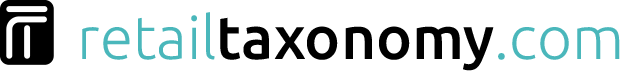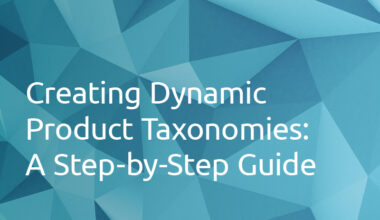User experience (UX) is a critical factor in determining the success of an e-commerce site. One of the key elements that contribute to a positive UX is the site’s navigation, specifically, breadcrumb navigation. Breadcrumb navigation is a secondary navigation system that reveals the user’s location in a website or web application. This article will delve into the importance of breadcrumb navigation and provide a comprehensive guide on how to enhance it for user friendliness.
Understanding Breadcrumb Navigation
Breadcrumb navigation is a term derived from the fairy tale “Hansel and Gretel”, where the main characters drop breadcrumbs to trace their path back home. In the context of a website, breadcrumbs serve a similar purpose. They provide a trail for the user to follow back to the starting or entry point. A typical breadcrumb trail looks like this: Home > Category > Subcategory > Product Page.
This type of navigation is especially useful for e-commerce sites with a large number of categories and subcategories. It helps users understand their current location relative to the rest of the site, and allows them to navigate back to previous sections easily. Breadcrumb navigation also has SEO benefits, as it allows search engine bots to understand the site structure better.
Importance of Breadcrumb Navigation
Breadcrumb navigation plays a crucial role in enhancing the user experience. It provides a visual representation of the site’s hierarchical structure, enabling users to understand where they are and how they got there. This is particularly beneficial for e-commerce sites with complex structures and a wide range of products.
Moreover, breadcrumb navigation aids in reducing the number of actions a user must take to return to a higher-level page. Instead of using the back button or the main navigation menu, users can simply click on a link in the breadcrumb trail. This contributes to a more seamless and intuitive navigation experience.
From an SEO perspective, breadcrumb navigation can contribute to improved rankings. Search engines like Google appreciate websites that are easy to navigate. Breadcrumbs provide additional context for search engine crawlers, helping them understand the structure and content of your site more effectively.
Enhancing Breadcrumb Navigation for User Friendliness
- Placement Matters
The placement of the breadcrumb trail is crucial for its effectiveness. It should be placed near the top of the page, below the header and above the main content. This placement ensures that it is one of the first things a user sees when they land on a page, making it easy for them to understand their location within the site.
However, the breadcrumb trail should not be so prominent that it distracts from the main content or call-to-action. It should be easily noticeable, but not the primary focus. Using a smaller font size and a different color than the main content can help achieve the right balance.
- Consistency is Key
Consistency in the design and implementation of breadcrumb navigation across your site is essential. The breadcrumb trail should have the same appearance and be in the same location on every page. This consistency helps users learn how to use the breadcrumb navigation quickly, enhancing their overall experience on your site.
Additionally, the structure of the breadcrumb trail should be consistent. If you use the “>” symbol to separate levels in the breadcrumb trail on one page, use it on all pages. Similarly, the order of the levels should be consistent, typically from left to right, following the natural reading direction in most cultures.
- Use Descriptive Labels
The labels used in the breadcrumb trail should be descriptive and accurately represent the content of the pages they link to. This not only helps users navigate your site more effectively, but it also provides additional context for search engine crawlers, potentially improving your SEO.
However, while the labels should be descriptive, they should also be concise. Long labels can make the breadcrumb trail difficult to read and understand. Aim for a balance between descriptiveness and brevity.
Additional Tips for Effective Breadcrumb Navigation
- Use Breadcrumbs for Large Sites
Breadcrumb navigation is most effective for large websites with multiple levels of content. For small sites with a simple structure, breadcrumb navigation may not be necessary and could potentially clutter the design.
However, even if your site is small, if you plan to expand it in the future, implementing breadcrumb navigation early on can be beneficial. It can help establish a scalable navigation system that will accommodate future growth.
- Don’t Rely Solely on Breadcrumbs
While breadcrumb navigation can enhance the user experience, it should not be the only navigation system on your site. Breadcrumbs should complement the main navigation menu, not replace it. Users should be able to navigate your site effectively using either the main menu or the breadcrumb trail, depending on their preference.
In conclusion, breadcrumb navigation is a powerful tool for enhancing the user experience on your e-commerce site. By understanding its importance and implementing it effectively, you can create a more user-friendly site that both users and search engines will appreciate.
If you’re interested in learning how enhancing your ecommerce site’s breadcrumb navigation can support a more user friendly experience on your site, reach out to us today. Our team of experts can help you implement a breadcrumb strategy that is unique to your business and site’s needs.
 1.416.619.5349 Ext.325
1.416.619.5349 Ext.325