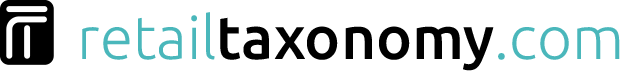Data is the backbone of every successful e-commerce platform. Among various types of data, product data holds particular importance. Whether you’re transitioning to a more advanced system, merging databases, or undergoing digital transformation, product data migration is a task that retailers will likely encounter. This process, if executed properly, can significantly enhance your e-commerce operations, but if mishandled, it can lead to severe consequences. Here’s a comprehensive guide to help you tackle product data migration effectively.
Understanding Product Data Migration
Product data migration involves the process of transferring product-related information from one system or format to another. The data that requires migration typically includes product descriptions, images, SKUs, prices, vendor details, and more. Proper migration ensures the accuracy, consistency, and availability of product data, thereby enabling seamless operations and a superior customer experience.
Preparing for Product Data Migration
1. Establish Your Goals: Clearly define what you want to achieve with the data migration. This could include goals like enhancing product data management, improving customer experience, or streamlining e-commerce operations.
2. Understand Your Data: Take the time to understand your current data structure, including what data you have, where it resides, and in what format it exists.
3. Develop a Migration Plan: Outline your data migration strategy, including timelines, roles, and responsibilities. The plan should also detail the source and destination of the data, the data migration method, and any potential risks.
Executing Product Data Migration
1. Data Cleaning: Start with cleansing your existing data. Eliminate duplicate entries, correct inconsistencies, and update any outdated information.
2. Select the Right Tools: Choose suitable data migration tools or hire professional services depending on the complexity of your data, budget constraints, and technical expertise.
3. Test the Migration Process: Before full migration, conduct a trial run with a small subset of your data. This will help identify potential issues early on and fix them before they impact your entire database.
4. Migrate Your Data: Upon successful testing, initiate the full-scale data migration process. Monitor the process closely to promptly address any issues that may arise.
5. Post-Migration Checks: After the migration, carry out thorough checks to validate the accuracy and consistency of the migrated data. Also, ensure that it aligns with the target system’s structure and format.
Product data migration can seem daunting, but with a clear understanding, careful planning, and diligent execution, it’s an achievable task. Remember, the goal is not just to move data from point A to point B, but to enhance your e-commerce operations and the overall shopping experience for your customers. Done right, product data migration can act as a catalyst for your retail business’s growth and success.
 1.416.619.5349 Ext.325
1.416.619.5349 Ext.325