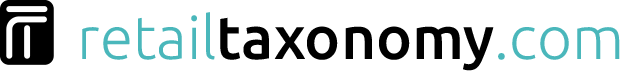In ecommerce, data serves as the North Star for businesses—guiding them towards informed decisions, enhanced customer experiences, and increased profitability. But, like any star, its brightness can be obscured by the ‘dust’ of inaccuracies, inconsistencies, and redundancies. Data cleansing emerges as the process that clears this dust, ensuring data shines its brightest. Here’s a step-by-step guide to transforming your ecommerce business through data cleansing.
1. Recognize the Need for Data Cleansing
Signs Your Ecommerce Data Needs Cleansing:
– Recurring customer complaints about inaccurate product details.
– Mismatched inventory levels leading to overstock or stockouts.
– Higher than average cart abandonment rates.
– Inconsistent sales data making forecasting difficult.
2. Choose the Right Tools
– Integrated Ecommerce Platforms: Platforms like Magento, Shopify, and WooCommerce offer built-in data validation tools.
– Specialized Data Cleansing Tools: Tools like OpenRefine or DataWrangler can assist in spotting inconsistencies and errors in large datasets.
3. Set Clear Objectives
What are you aiming to achieve with data cleansing? Possibilities include:
– Enhancing the accuracy of product listings.
– Refining customer data for personalized marketing.
– Streamlining inventory management.
– Improving the accuracy of sales forecasting.
4. Prioritize Critical Data Points
– Inventory Data: Ensure real-time updates and accuracy to prevent overselling or understocking.
– Product Information: Descriptions, images, and prices should align perfectly.
– Customer Data: Keep customer contact information, purchase history, and preferences error-free.
5. Start the Cleansing Process
– Remove Redundancies: Delete duplicate entries, be it products or customer profiles.
– Standardize Data: For instance, if product sizes are mentioned as ‘Small, Medium, and Large’ in one listing and ‘S, M, L’ in another, choose a standard format.
– Validate Accuracy: Check the authenticity of product details, prices, and customer details.
6. Regularize the Cleansing Routine
– Set a Schedule: Depending on your data volume and update frequency, this could be weekly, monthly, or quarterly.
– Automate Where Possible: Use tools to automate validations, especially for larger datasets.
7. Cultivate a Feedback Loop
– Encourage User Feedback: Customers can help identify errors in product listings, pricing, or their personal data.
– Monitor Customer Service Channels: Complaints or issues raised here can signal data inaccuracies.
8. Verify and Validate Post-Cleansing Data
– After cleansing, do a comprehensive review to ensure that no errors were introduced during the process.
– Ensure that data aligns with your objectives set in step 3.
9. Maintain a Clean Data Culture
– Regular Training: Ensure your team understands the importance of data accuracy and knows how to maintain it.
– Quality Checks: Periodically, conduct quality checks to ensure data remains clean.
10. Measure the Impact
Post data cleansing, monitor metrics like:
– Cart abandonment rates.
– Sales conversions.
– Customer complaints related to data inaccuracies.
This will help ascertain the effectiveness of your data cleansing efforts and guide future strategies.
In today’s digital age, data is invaluable, serving as the backbone of ecommerce businesses. With a diligent approach to data cleansing, retailers can ensure that this backbone remains strong, resilient, and capable of supporting business growth. Embracing data cleansing is not just about maintaining data hygiene; it’s about transforming the very essence of ecommerce operations, ensuring accuracy, reliability, and success.
Read more about the importance of data cleansing in ecommerce here.
 1.416.619.5349 Ext.325
1.416.619.5349 Ext.325